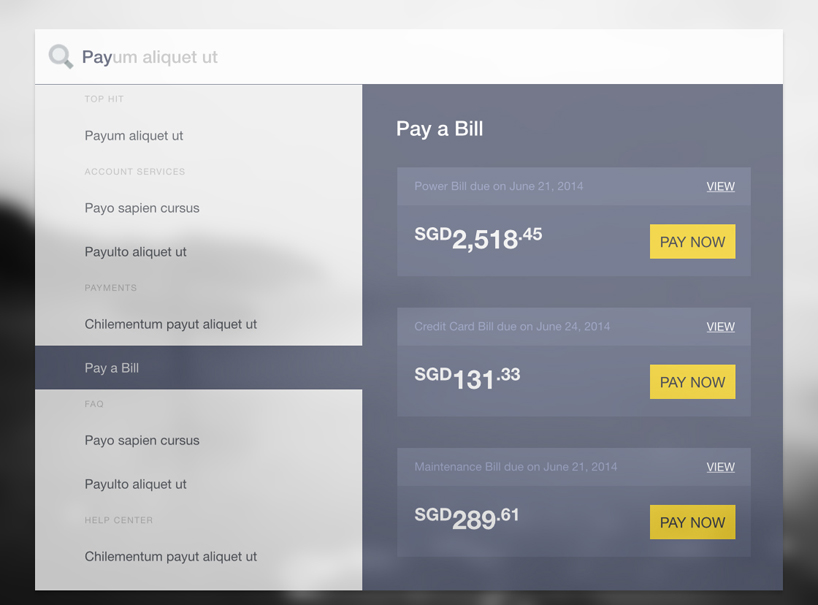
Rapid Banking: Embracing today’s power user and encouraging high frequency use cases by bayzil.com from singapore
designer's own words:
On a glorious Sunday morning in October 2015, Zach needs to pay a bill. He signs in to his bank on his macbook air and launches what looks like an innocuous search box. As soon as he types P, a menu is generated (refer Screen 1) based on some scientific predictions. By the time he’s done typing “Pay”, the predictive menu narrows down to show “Pay a Bill” option. A dynamic canvas on right displays his upcoming bills and the “Pay Now” button for each. Click, click, and click! Zach paid three bills in three clicks.
Next, he wants to check today’s currency rates. He types “250 SGD to USD” in the Search bar (refer Screen 2). This time, the search returns a single result directly on the canvas skipping the menu. He’s happy with the bank’s rates and transaction fee so decides to make the transfer to his sister overseas right away. There’s a call to action button on the canvas to do just that.
This was a taste of someone effortlessly getting to and completing his day to day financial activities.
A power solution for today’s power user.
Pay an upcoming bill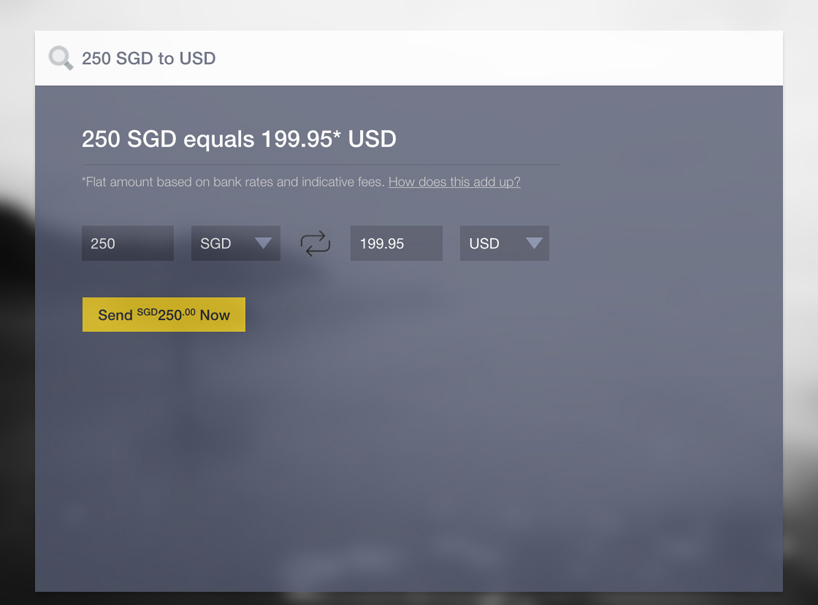
Get currency rates and make an overseas payment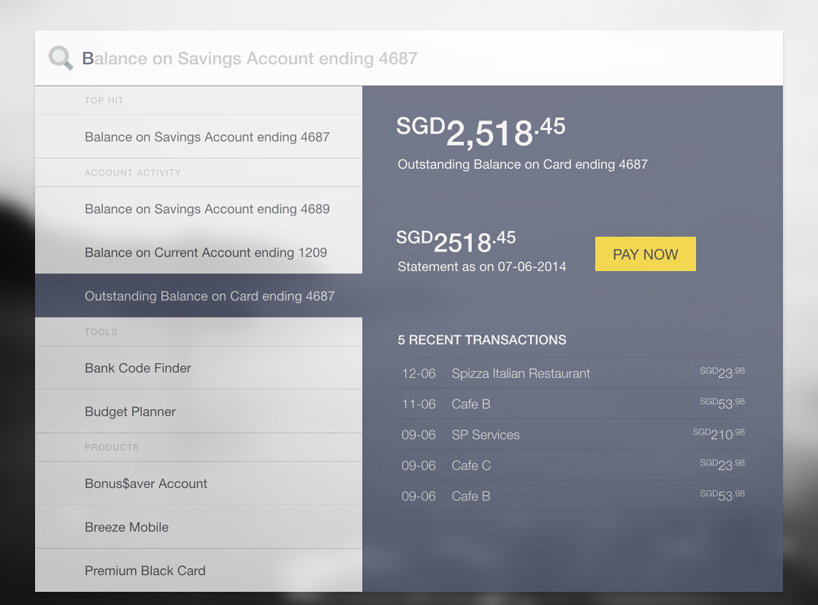
Get balances and recent transactions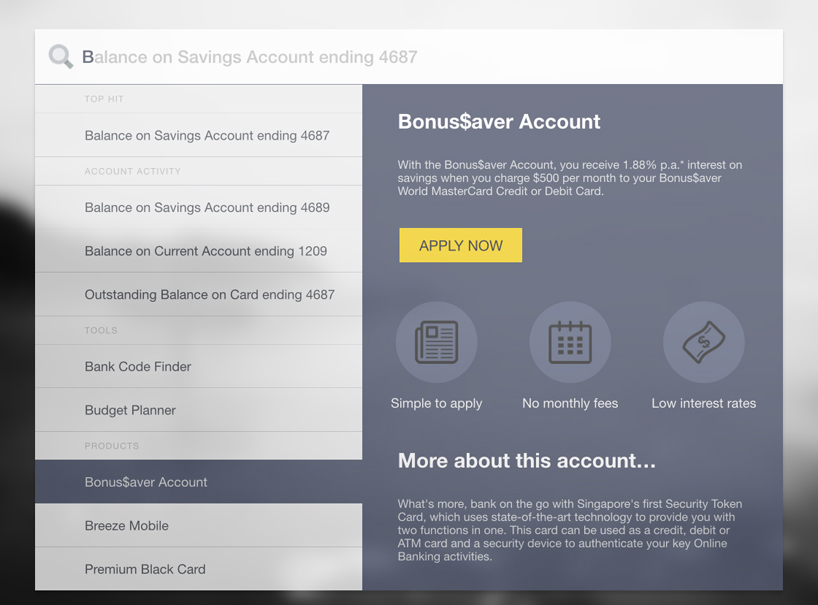
Get an overview of a product and apply for it
Find a bank code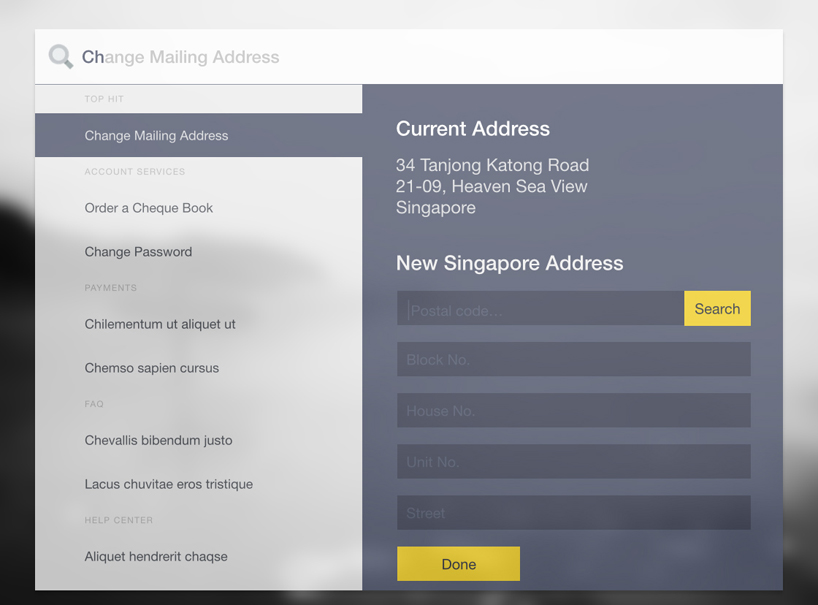
Change your mailing address