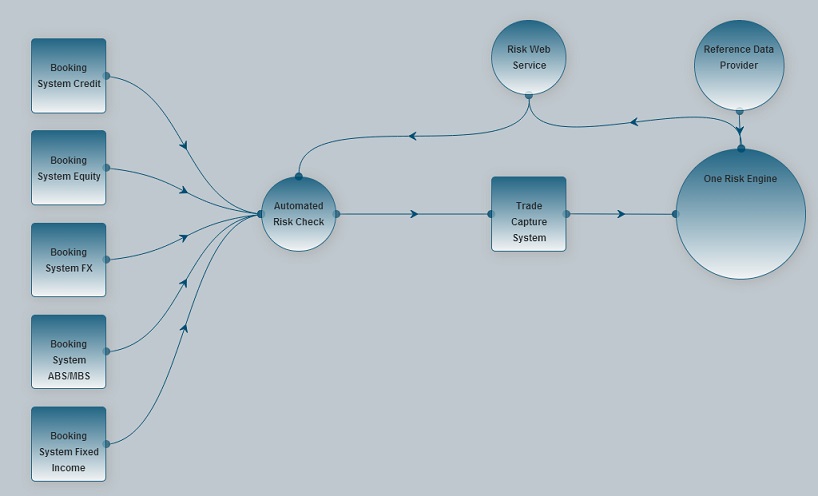
One View Risk System by MANU from india
designer's own words:
Description of concept is explained by means of functionality available with various actors.
1. Sales: “One View Risk System” comes with a theme that says “buy what you see”. Instead of showing presentations around what expertise we have, sales person can open a URL and let client play with what all is available. Please note that "sales" and "client" might mean different individuals depending on type of organisation developing the suite. It might as well mean an IT team presenting application concept to business for the same organisation.
2. Production Support: Any client that embraces the ways of “One View Risk System” shall be able to have a full view of the system. He shall be able to observe any possible issues in any of the subsystems by drilling down any system. Hence, this avoids the need to keep big support teams to just observe, create production reports and mail to stake holders.
3. Test Manager: Test manager shall be able to run concerned regression tests by selecting them from the “One View Risk System” UI and checking the results on the screen.
4. Developer: It shall provide a component palette that contains service components providing certain functionality, and components responsible for communication across service components. A developer shall be able to choose from the suite, ind services/ components together by choosing an appropriate communication layer, and build applications real time using the palette.
5. Architect: “One View Risk System” shall allow the software architect to get a complete view of the system, sub system and components by drilling through the UI. He shall be able to peek into the system as like production support head or run test suites as like test manager.
6. New Joiners: The system shall avoid the necessity of creating and studying detailed new joiner cook book/ system documentation as the view shall show the relevant details of the system on the user interface itself.
“One View Risk System” presents a user interface that is attached to a web server. Each subsystem/ component of this system shall present her state to the user interface by means of different colors.
System View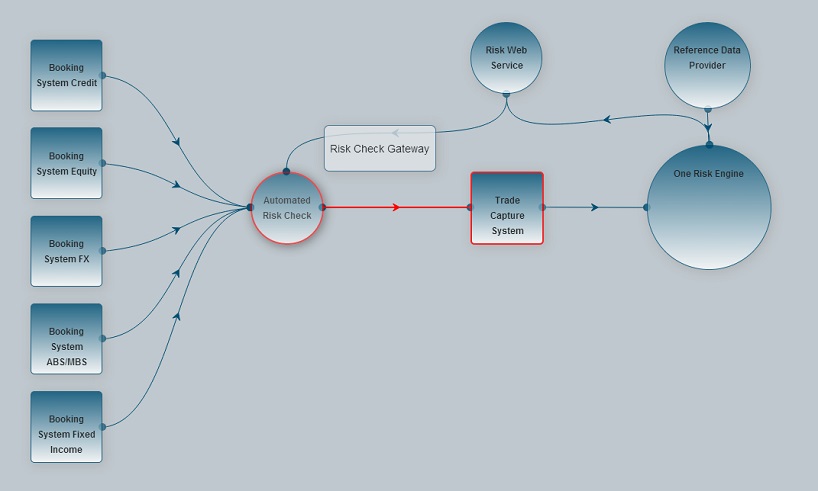
System description and flow path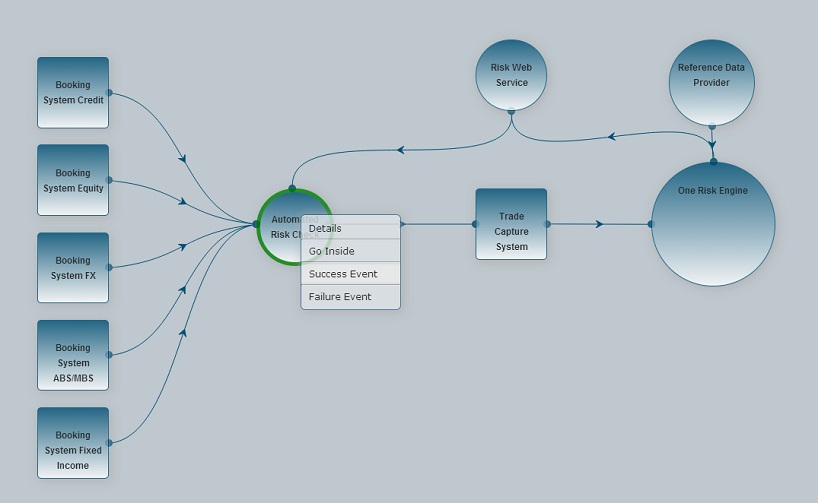
Submitting events and receiving success notification via color change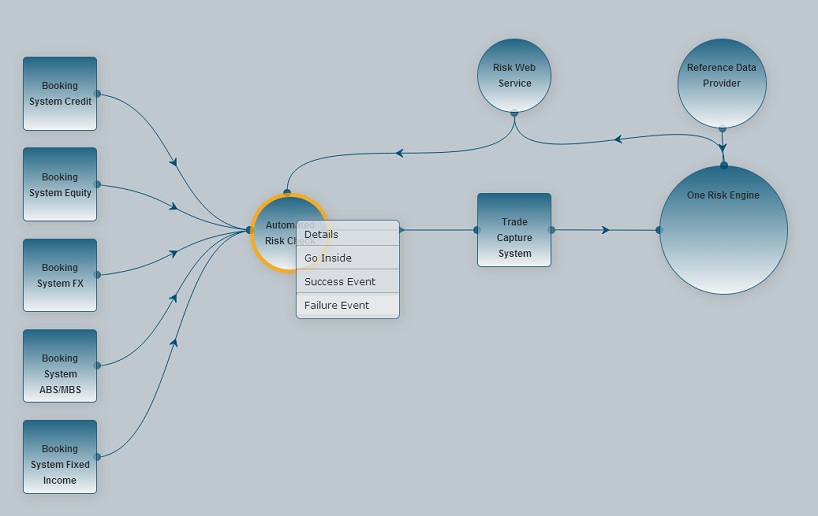
Receiving failure notification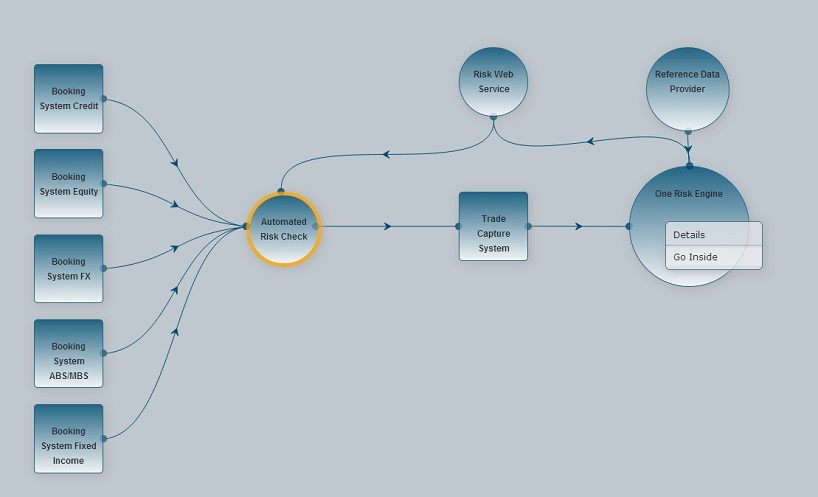
Getting into a system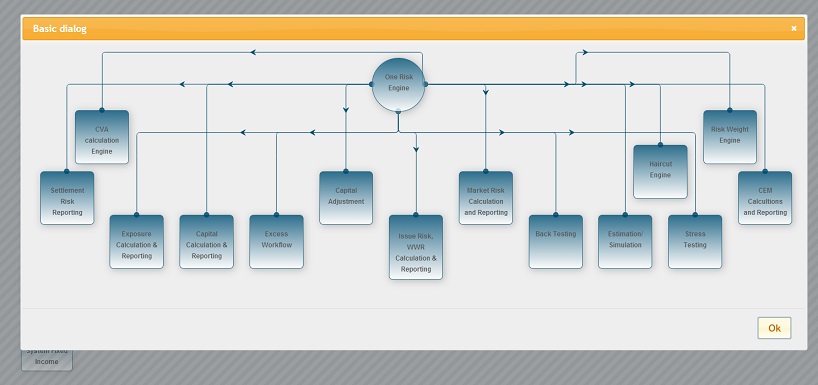
Subsystem View