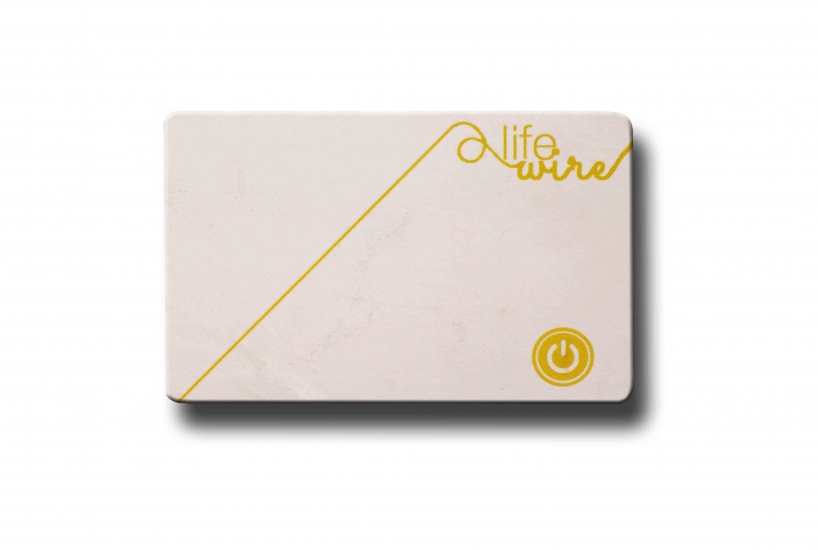
LifeWire by Marita from netherlands
designer's own words:
Please note: the password to the video is Designboom
Some adjustments to the debit card have to be made. The magnetic stripe of the card and the autograph on the back should be replaced to the front, right above the chip. This way, all important information will be placed on one side of the card, leaving the back empty. Here, a permanent graph with a 45 degree line will be present, indicating the amount one is allowed to spent up to that point in time, based on his or her income and expenses. An OLED screen should be attached on the permanent graph (see video) and will display the amount of one’s true cumulative expenses, in order to compare this amount with the green benchmark. In order to use the LifeWire card, an application of the bank should be installed on the smartphone. A Low-Energy Bluetooth chip (integrated in the debit card) will connect with the app, in order to retrieve real time information om one’s true cumulative expenses.
Energy will be provided by an ultrathin, bendable lithium battery which exists in many variants. A battery with the size of 0.6 x 36 x 42 mm for instance, has a nominal voltage of 3.7 volt and a theoretical capacity of 40 mAH. Assuming the graph would appear for a maximum of 5 seconds two times a day, the battery could last for at least two years. After this, the battery could be charged wireless.
The back of the LifeWire debit card. The magnetic stripe and autograph are relocated to the front. 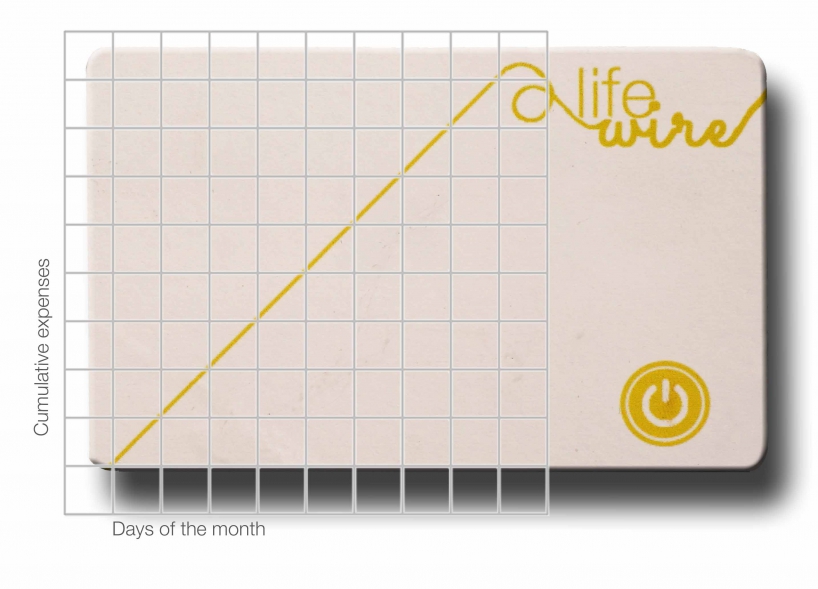
The green permanent line on the card represents the cumulative expenes when spending exactly the allowed spendable income ([monthly income – fixed expenses] / days of the mont) every day.
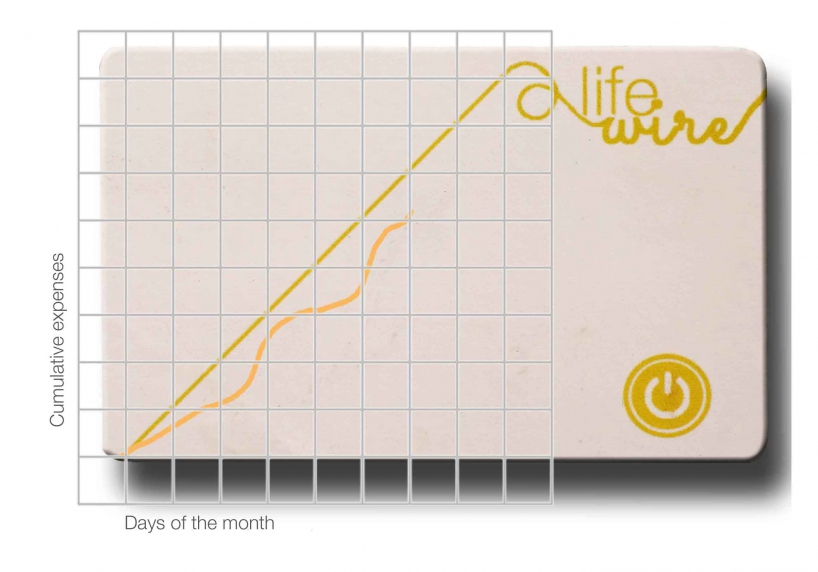
Here, the card is activated and represents one\\\\\\\’s true spending behavior (orange line) of the last period compared to what one was allowed to spend (green line).
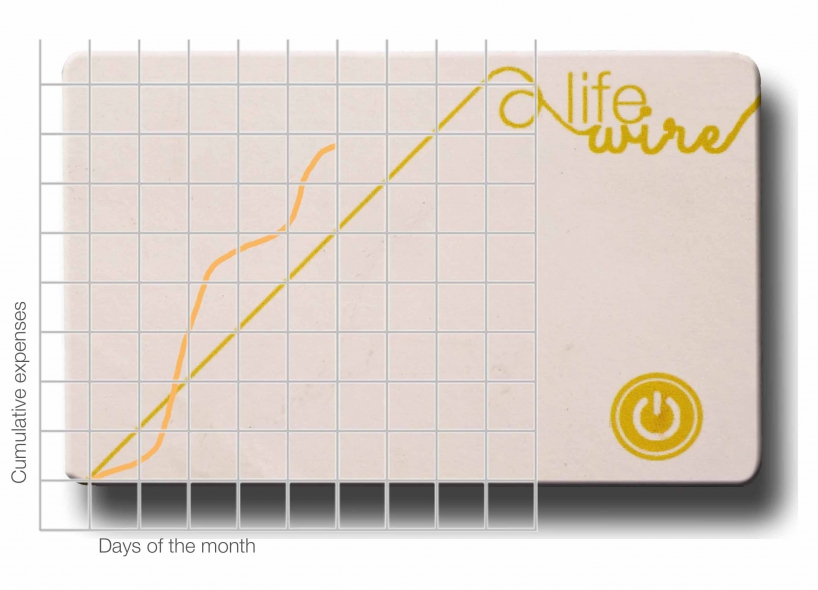
Here, the card is activated and reveals that one has on average spent more (orange line) than his or her daily spendable income (geen line).