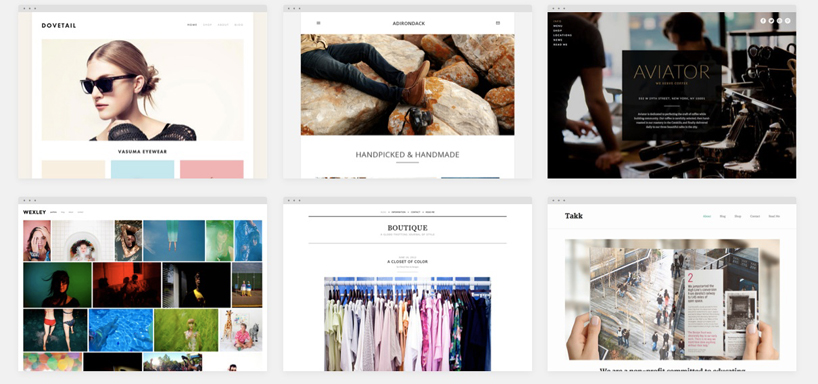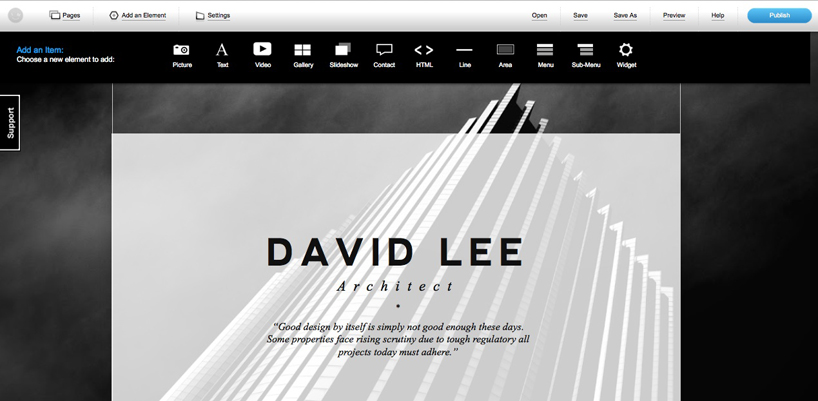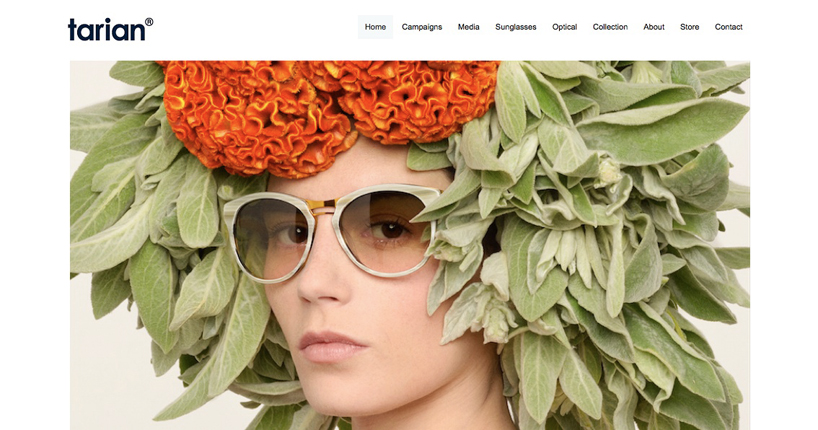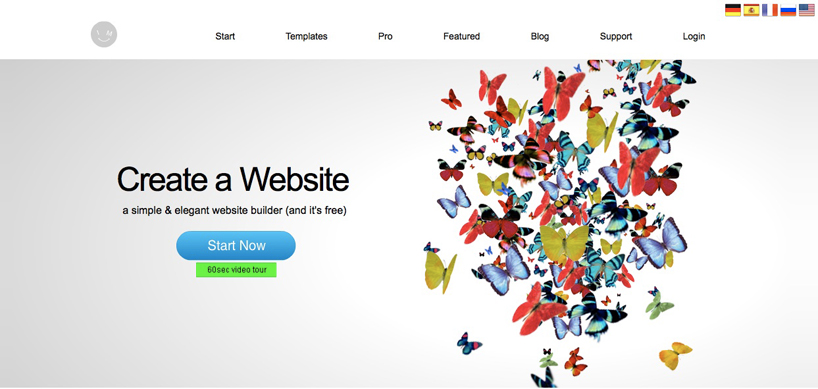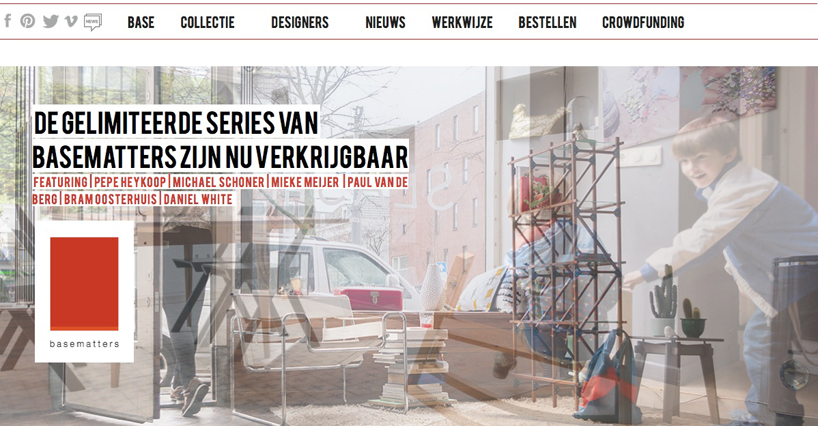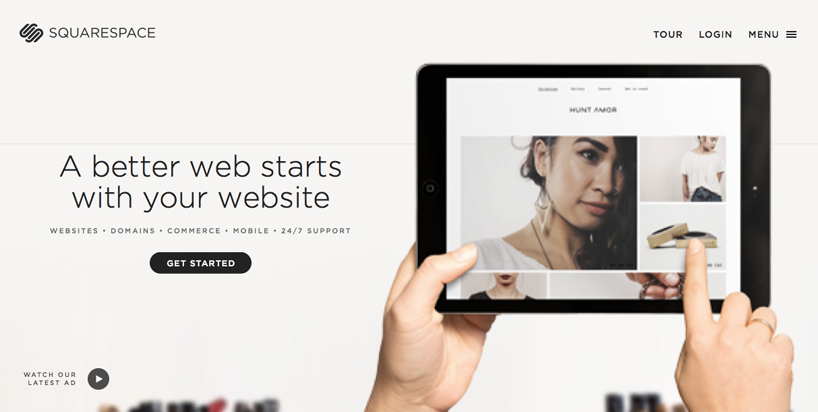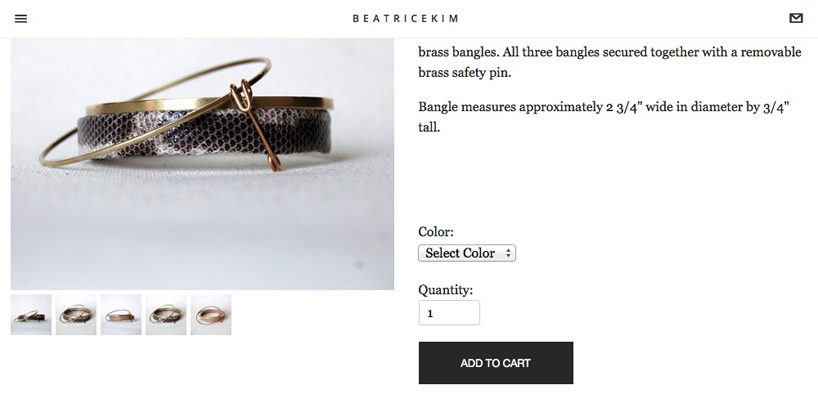KEEP UP WITH OUR DAILY AND WEEKLY NEWSLETTERS
happening now! ahead of the event running from january 17 – 26, Singapore Art Week 2025 reveals the 130 events set to transform the island into a dynamic stage for creativity, collaboration, and community engagement.
the biologically grown interactive device can integrate into various aspects of daily life -- from keyboards and wearables to architectural components.
connections: +150
material-wise, the design team uses CNC micro-machined stainless steel for the case with a military-grade ceramic coating.
connections: +460
explore designboom's top 10 design products of 2024 submitted by our readers.
the removable four-toed ‘gloves’ of the superfinger superstar can also be used as bags or be attached to other shoes.